Here you will find templates that follow the University of Bergen’s graphic profile. These ensure that information is presented in a consistent manner.
The templates are used for official information from UiB. Bachelor and Master students shall not use the templates. PhD student may use the templates for UiB work. If you have any questions, contact the Communication Division via UiBhjelp.
Some of the templates can be found in PowerPoint and Word on UiB computers (Select “New” and the “University of Bergen” tab).
PowerPoint
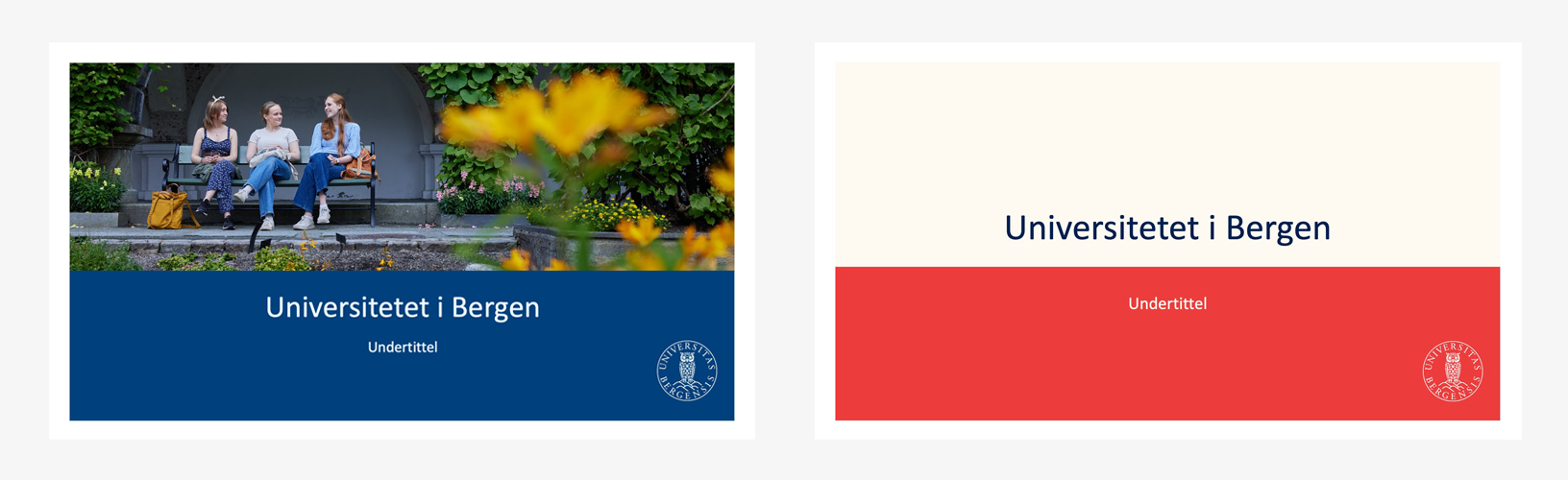
Here you will find a basic UiB template in Norwegian and English. The template has different layouts and colours to use. The format of the template is 16:9.
There is also a template with “Verden trenger tankene dine” profile. This is based on the reqruitment campaign for students. If you would like to use this template, please contact The Communication Division via UiBhjelp.
Universal Design
The template is universally designed. You must ensure that the presentation you create meets the requirements for universal design after you have added content. Among other things, you must create alternative text on images/graphics. To check your presentation, you can select “Tools” and “Check Accessibility” in the menu bar at the top of PowerPoint. You will then receive error messages if there is something that needs to be corrected. Refers to The Authority for Universal Design of ICT’s guide for PowerPoint (Information in Norwegian).
Download:
PowerPoint template (Norwegian)
PowerPoint template (English)
UiB Presentation (PowerPoint)
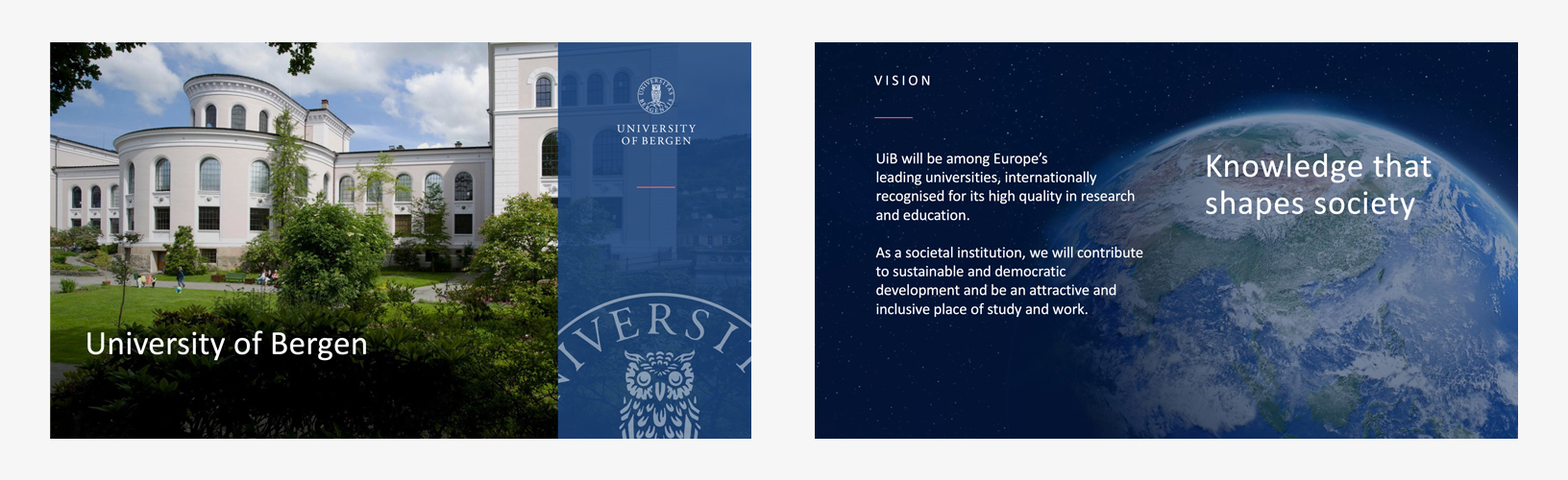
Here you will find a presentation about the University of Bergen (PowerPoint, 16:9 format). The presentation is available in Norwegian (bokmål and nynorsk) and English.
You can choose the pages you want to use for your own presentation. You can also use this template as a starting point and add your own content and pages.
The presentation was last updated June 2025.
Universal Design
The template is universally designed. You must ensure that the presentation you create meets the requirements for universal design after you have added content. Among other things, you must create alternative text on images/graphics. To check your presentation, you can select “Tools” and “Check Accessibility” in the menu bar at the top of PowerPoint. You will then receive error messages if there is something that needs to be corrected. Refers to The Authority for Universal Design of ICT’s guide for PowerPoint (Information in Norwegian).
Download:
UiB Presentation (Bokmål)
UiB Presentation (Nynorsk)
UiB Presentation (English)
Rollup
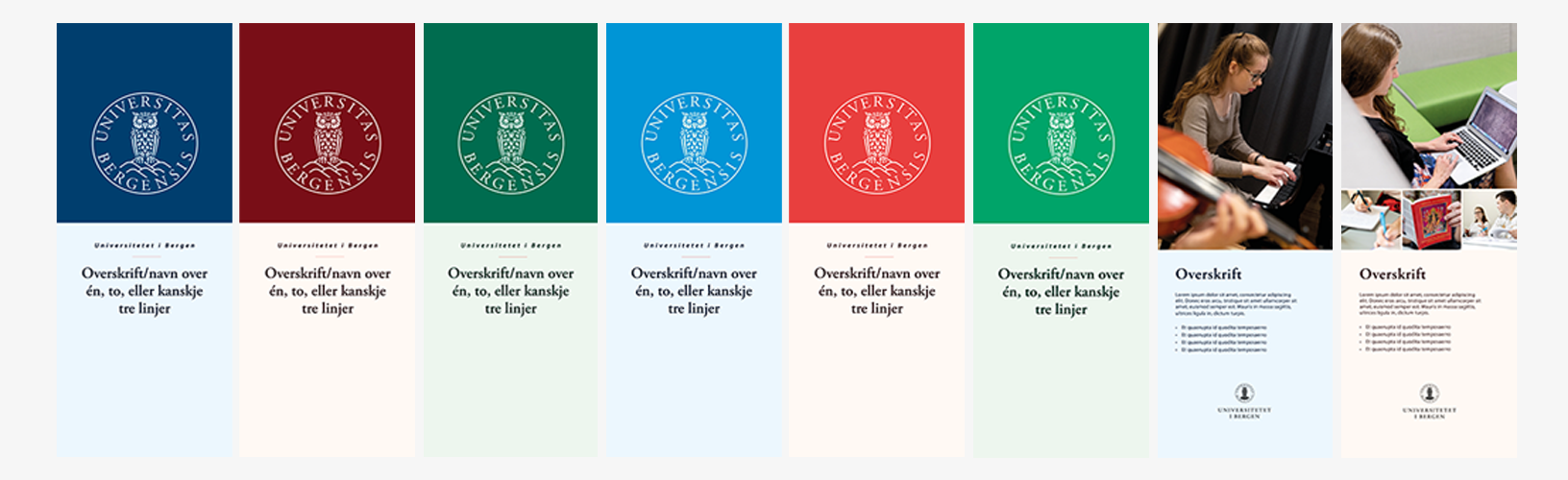
These are InDesign templates for rollup. View pdf.
Rollups are manufactured by Make Graphics AS according to a framework agreement. The size of the rollup is 850 x 2100 mm (viewable surface: 850 x 2000 mm).
There are descriptions of image usage, colours, typefaces, etc. in the templates.
Download:
Rollup in InDesign
Rollup in InDesign (idml for older InDesign versions)
Rollup in Scribus
General UiB rollups (pdf in red and blue)
Video Template
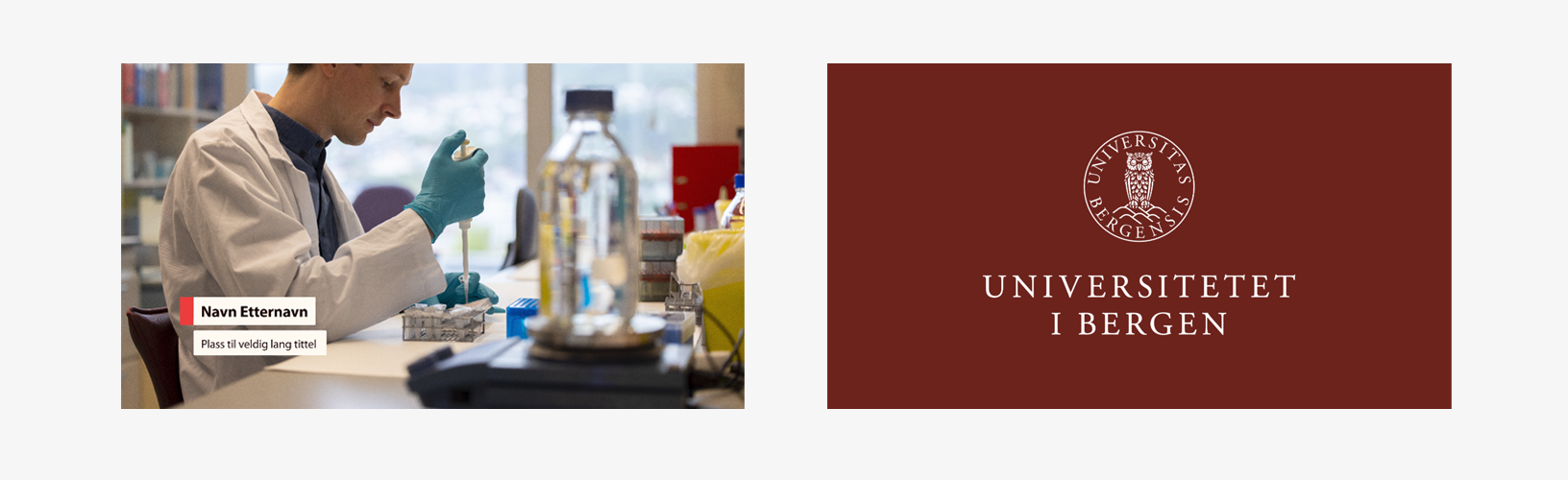
Here you will find video templates in 16:9 (landscape format), 9:16 (portrait format) and 1:1 (square format). The templates are created as libraries that can be used in Adobe Premiere Pro. The templates are intended as a framework from which you can use elements.
First, you must add the libraries to your Adobe Cloud account (use the links below). After this is done, you will find the libraries under “Libraries” in Adobe Premiere Pro.
The libraries contain:
- Title poster
- Section poster
- Text poster
- Super
- Keywords
- Transitions
- Bug
- Subtitles
- End poster
- End credits
The templates are created in the UiB profile colours red, blue and green. We recommend that you use only one of these colours in the same video.
Colours, fonts and other elements in the templates follow UiB’s graphic profile and should not be changed.
Go to libraries:
Video template for Adobe Premiere Pro (16:9 format)
Video template for Adobe Premiere Pro (9:16 format)
Video template for Adobe Premiere Pro (1:1 format)
Background images Teams and Zoom

Here you will find UiB background images for use in Teams and Zoom (five variants).
Teams
On PCs operated by UiB you will find the background images in Teams. You can select the images the same way as you select other images. On Mac you will have to upload the images to Teams.
Zoom
The UiB background images may also be used in Zoom-meetings. You will have to upload these images to Zoom.
Please note that changing the background may not work on all computers, this includes both PC and Mac.
Download:
Background images for Teams and Zoom
Report and Action Plan
Template for Report
Here are templates for reports in A4 format in Word and Adobe InDesign. View pdf.
Use font types, sizes and formats specified in the template. If you are copying text from another document, you should select “Keep Text Only” when you paste. The templates can be printed on a regular printer. If you need a larger number of copies, use a printing service. If you need help from the Communication Division, register an issue here.
Download:
Report in Word (Norwegian and English)
Report in InDesign (Norwegian)
Template for Action Plan
If you need help from the Communication Division, register an issue here. See example of an Action Plan (pdf).
Download:
Action Plan in InDesign (Norwegian)
Flyer

Here you will find templates for flyers in Norwegian and English in Word and InDesign. The format is A5. Show pdf.
Use font types, sizes and formats specified in the template. If you are copying text from another document, select “Keep Text Only” when you paste. You can delete the pages that you do not need. The templates can be printed on a regular printer. If you need a larger number of copies, use a printing service.
Download:
Flyer in Word (Norwegian)
Flyer in Word (English)
Flyer in InDesign (Norwegian and English)
Flyer in InDesign (idml for older InDesign versions)
Flyer in Scribus (Norwegian and English)
Folder
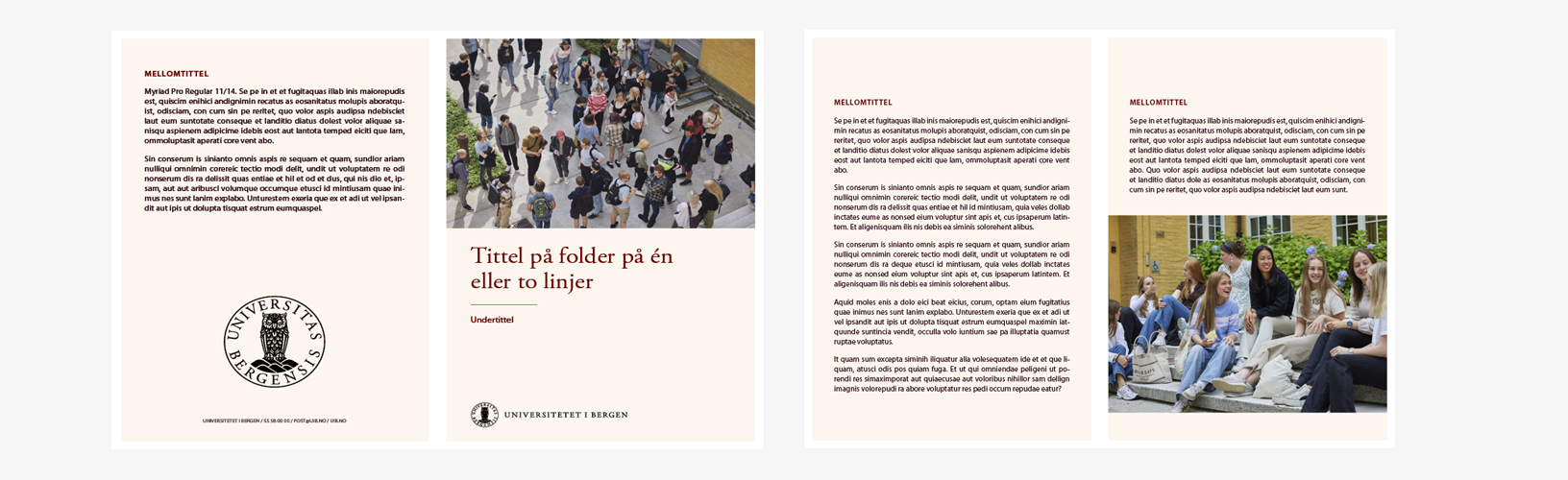
Here you will find templates for folders in Norwegian and English in Word and Adobe InDesign. The format is A5.
Use font types, sizes and formats specified in the template. If you are copying text from another document, you should select “Keep Text Only” when you paste. The templates can be printed on a regular printer. If you need a larger number of copies, use a printing service.
Download:
Folder in Word (Norwegian, 4 pages)
Folder in Word (English, 4 pages)
Folder in InDesign (Norwegian and English, 4 pages)
Folder in InDesign (idml for older InDesign versions)
Folder in Scribus
Poster
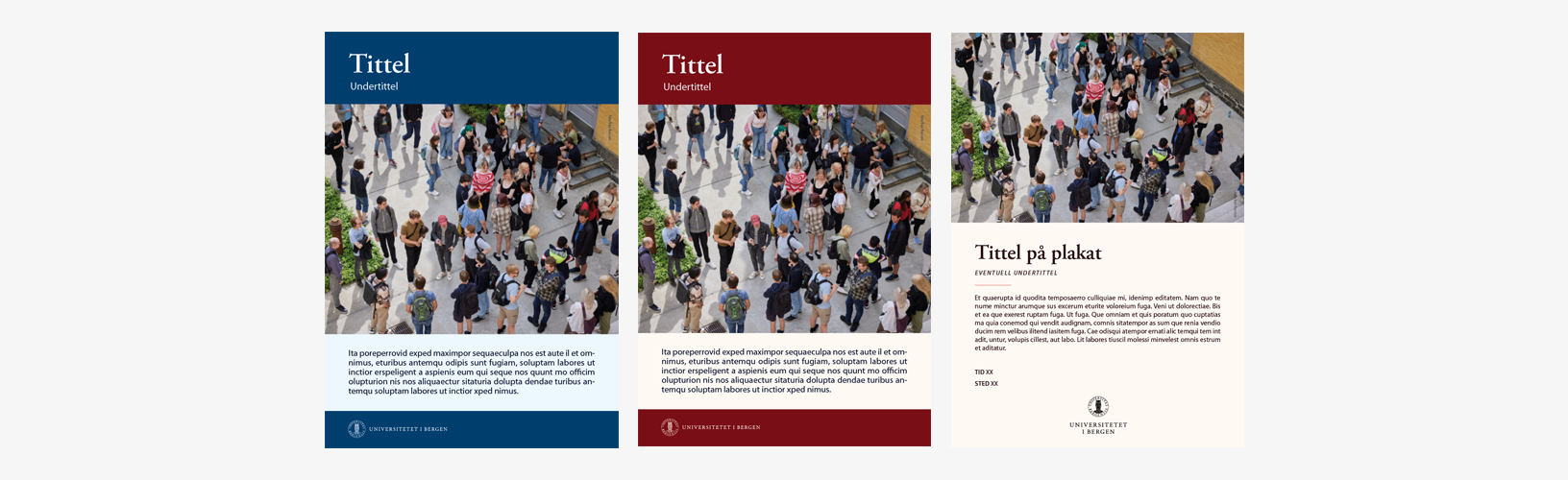
Here you will find templates for different posters in Norwegian and English. The format is A3. The files include various templates. Show example.
Download:
Poster in Word
Poster in InDesign
Poster in InDesign (idml for older InDesign versions)
Poster in Scribus
Academic Poster
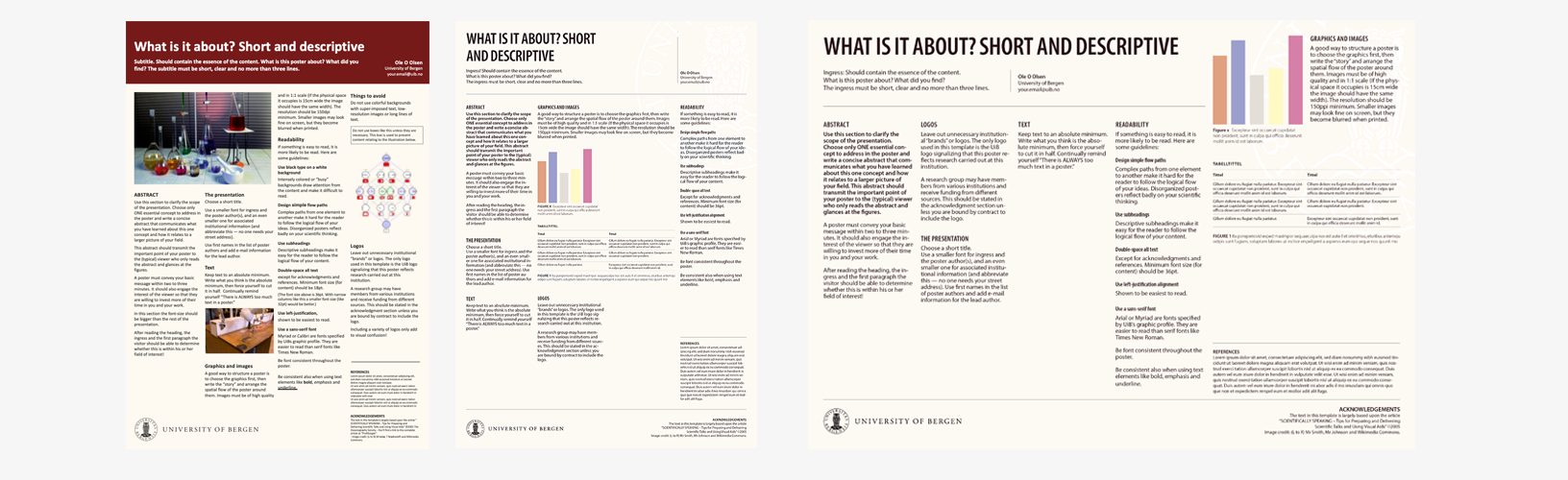
Here you will find templates for Academic Posters. The PowerPoint templates (as shown to the right in the example above) are in A0 in both landscape and portrait format. There are descriptions of image usage, colours, typefaces, etc. in the templates.
Download:
Academic Poster in InDesign
Academic poster in InDesign (idml for older InDesign versions)
Academic poster in Scribus
Academic Poster in PowerPoint
Invitation

Here you will find templates for invitations in Norwegian and English. The format is A5.
Use font types, sizes and formats specified in the template. If you are copying text from another document, you should select “Keep Text Only” when you paste. The templates can be printed on a regular printer. If you need a larger number of copies, use a printing service.
Download:
Invitation in Word
Invitation in InDesign (Norwegian)
Invitation in InDesign (idml for older InDesign versions)
Invitation in Scribus
Cue cards
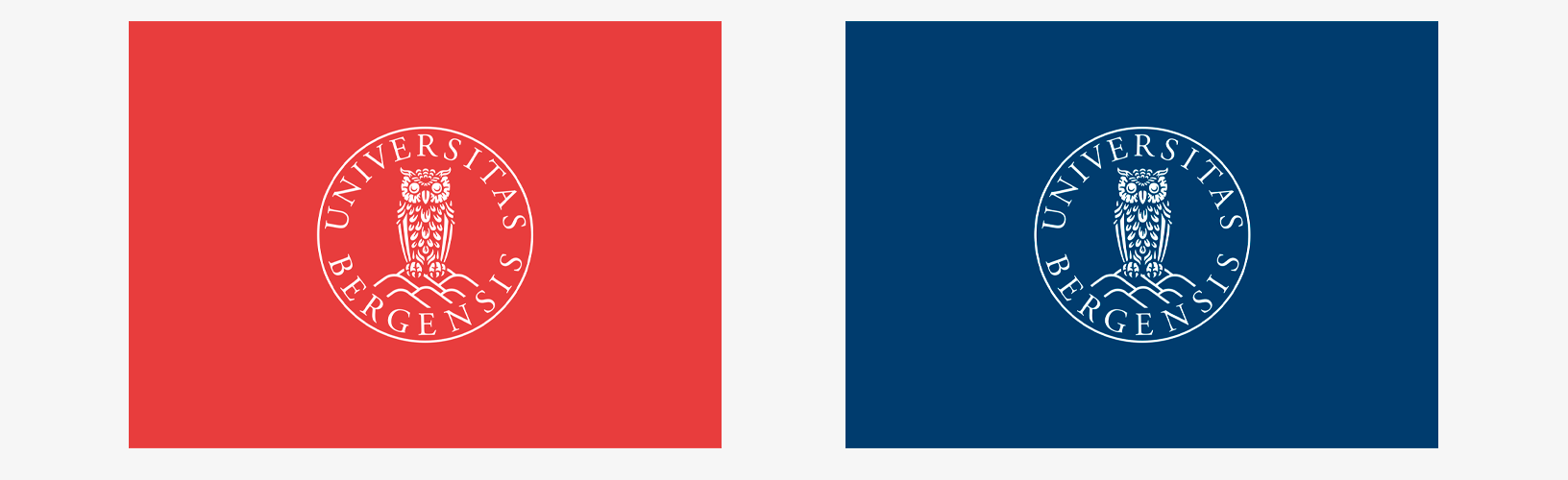
Here are cue cards that can be printet at MakeGraphics or on your local office printer. The cards are available in A5 and A6. For printing, see contact info here.
Download:
Signatures for email
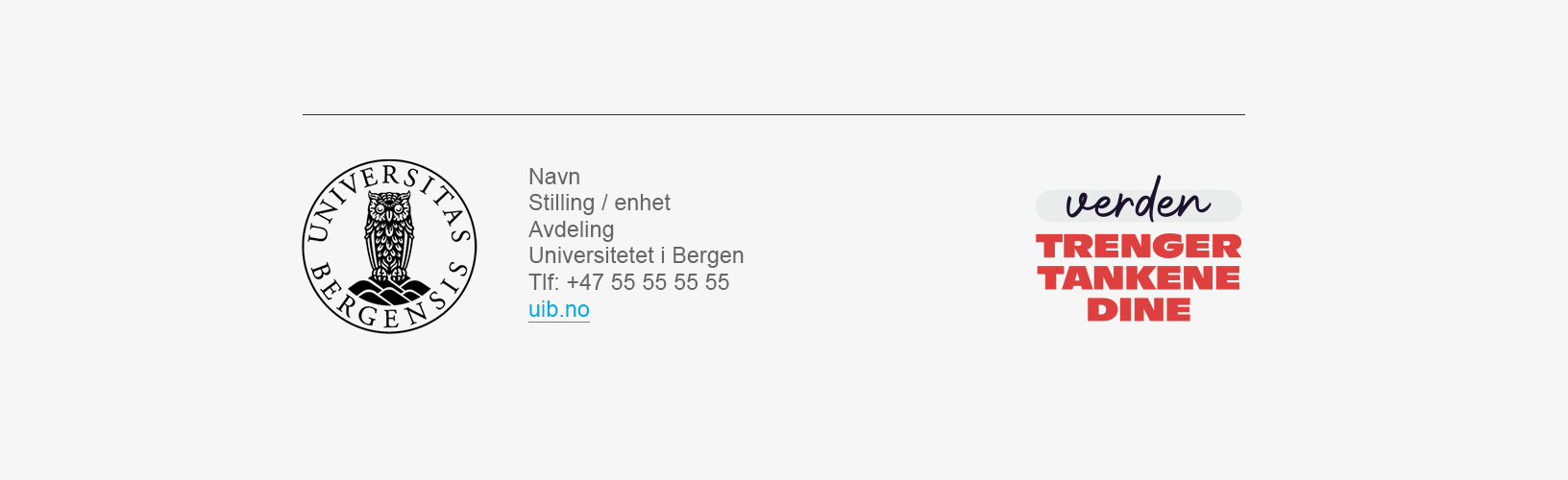
Here you will find various templates for signatures for use in Outlook.
